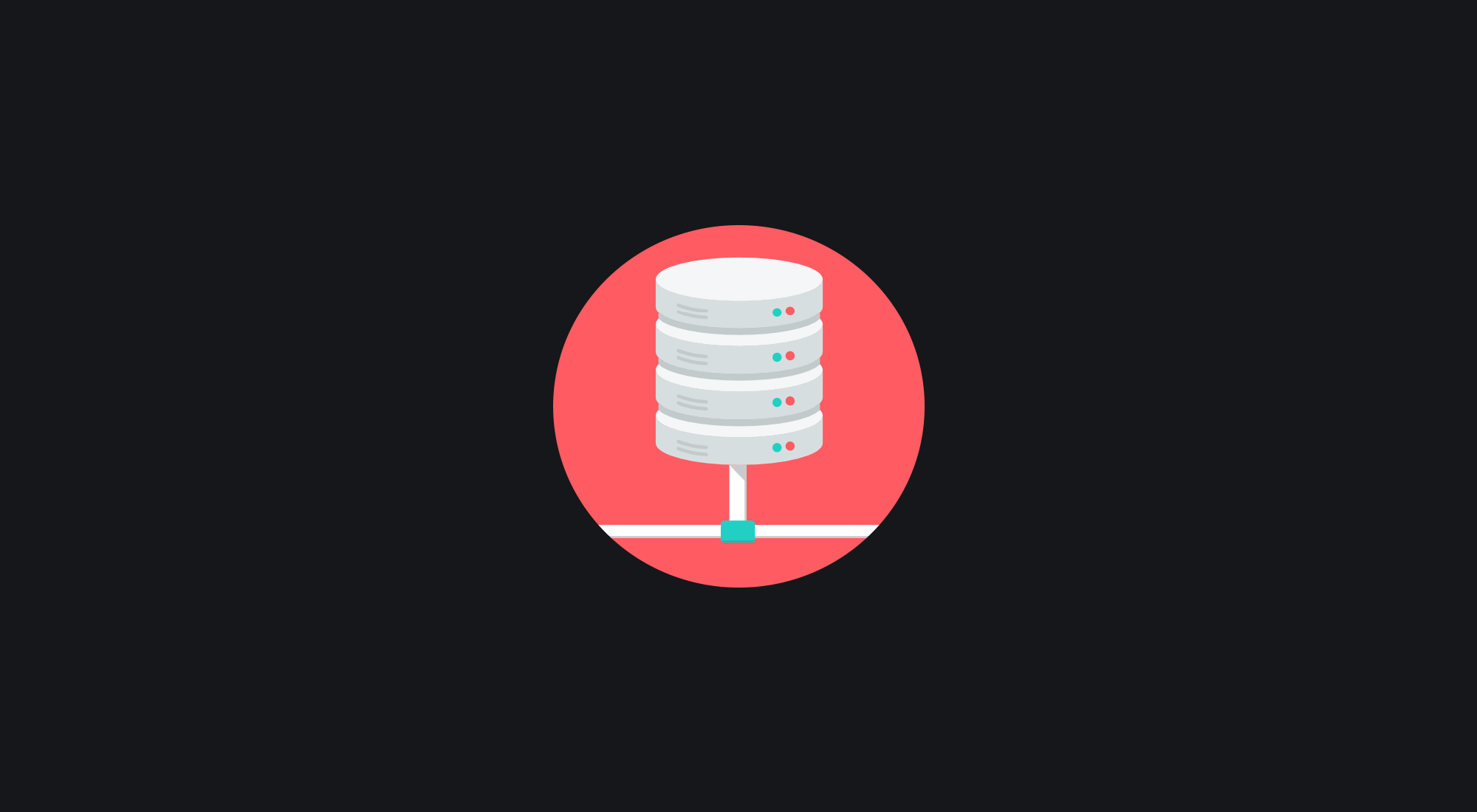localStorage can be useful for applications that need to persist data across sessions or pages.
Each browser sets a storage limit for localStorage, which typically ranges from 5MB to 10MB. Exceeding this limit can result in storage errors, so it's important to manage the data stored in localStorage with caution.
localStorage is specific to each domain. Data stored in localStorage for one domain is not accessible by other domains, ensuring data privacy and security.
Data stored in localStorage remains available even if the user navigates to different pages within the same domain. This makes it a convenient tool for maintaining state across different pages of a web application.
Here's a simple guide on how to use the localStorage methods in JavaScript:
Set an item in localStorage
To store data in localStorage, you can use the setItem method.
localStorage.setItem('name', 'Eduard');Get an item from localStorage
To retrieve data from localStorage, use the getItem method.
var getName = localStorage.getItem('name');
console.log(getName); // EduardRemove an item from localStorage
To remove an item from localStorage, use the removeItem method.
localStorage.removeItem('name');
console.log(localStorage.getItem('name')); // nullClear all items from localStorage
If you want to clear all items from localStorage, you can use the clear method.
localStorage.clear();Handling data conversion
Remember that everything you store in localStorage is converted to strings. If you want to store objects or arrays, you'll need to convert them to strings using JSON.stringify and then parse them back using JSON.parse when retrieving them.
// Storing an object
let person = { name: 'Eduard', age: 32 };
localStorage.setItem('person', JSON.stringify(person));
// Retrieving the person object
var getPerson = JSON.parse(localStorage.getItem('person'));
console.log(getPerson); // { name: 'Eduard', age: 32 }